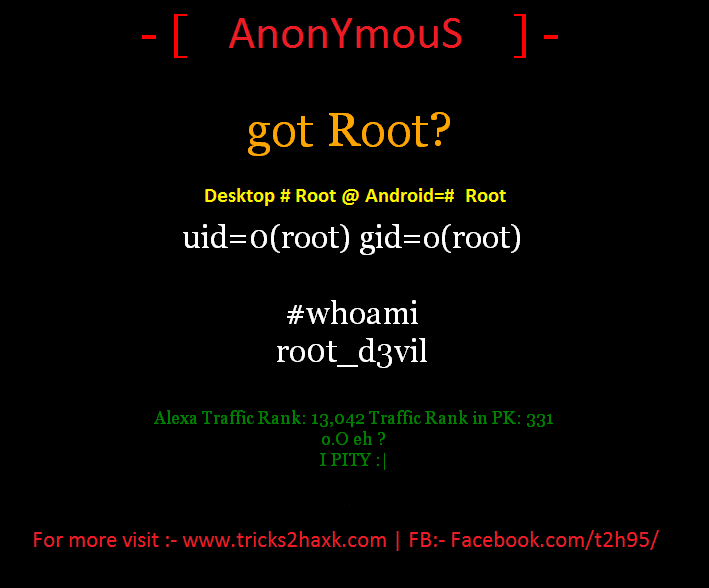
Root Micromax A177 Canvas Juice Full Tutorial
This is easy and safe root guide for Micromax A177 Canvas Juice. It is nice phone and must be rooted, because root gives us a power to use maximum of your phone without any restrictions. Micromax Canvas Juice A177 Powered by 1.2 GHz MTK 6572 Dual Core. It has MediaTek MT6572 chipset with Mali 400 GPU. And this smartphone comes with 1GB RAM With 4GB Internal Storage and user can be expanded up to 32GB. This is nice phone with good hardware configuration and Android version 4.2.2 Jelly Bean.
Preparations of Root:
1. Take a backup of your phone
2. Your phone battery should charge 80% minimum.
3. Read all steps then do it carefully.
Follow these Steps to Root your Micromax A177 Canvas Juice:
Step 1: Download Framaroot app
Step 2: Copy Framaroot app in your phone internal storage or external SD card.
Step 3: Go to setting >>> tap on security >>> tick on unknown sources box (After install un-tick this option don't forget it).
Step 4: Install Framaroot App on your phone. Tap on App >>> Tap on verify and install >>> Tap on Just once >>> Install.
Step 5: Open the Framaroot App and Select “Install Super Su”
Step 6: Click on “Boromir”
After this root process you will find SU app in your application menu. You can manage your rooted phone by Su app. Su app work as like firewall, So you should be careful in giving permission to the any app by Su app.
How To Un-Root Micromax A177 Canvas Juice
If you want to unroot your Micromax A177 Canvas Juice Then Go To > Framaroot > Setting > Full Unroort.
That's it! Now your phone is completely unrooted.
This App also work with some Samsung other Android Devices Try yourself.
Download Framaroot From Below Link
Thank You!













No comments:
Post a Comment